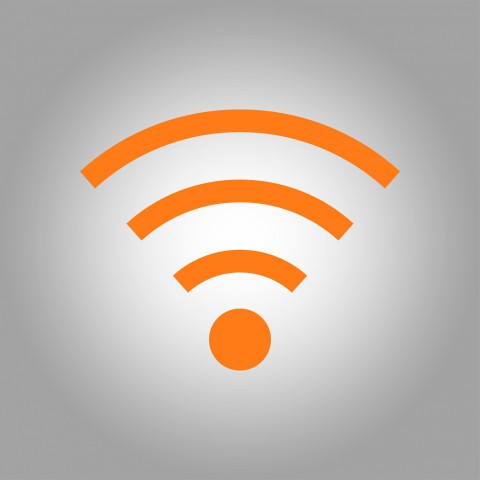2013 and still no usable WiFi hotspots
I travelled from Paris to Amsterdam this week... (for a business conference).
I took the Thalys speed train. They offer WiFi on board... supposedly via satellite with fallback to multilink 3G when necessary. The reality is it works only 50% of the time. It especially doesn't work every time the train is stopped in a station with a roof. It's almost a joke. They claim offering internet access at hight speed is a technical challenge... yeah well... I almost believed that until I set up my iPhone for tethering and got a better connection through my phone than through the train's WiFi. It costs some data fees, but on the other hand, I don't have to go through the annoying WiFi login screens.
flush() bug in PHP 5.4
For some reason, nobody seems to acknowledge there is a bug with flush() in PHP 5.4.
In any previous version of PHP, you could just do:
PHP
flush(); |
and the PHP output buffer would be sent to Apache which would in turn send it to your web browser.
We are not talking about any side effects due to compression or charset sniffing here. We are talking about: flush() was working just fine.
And then compes PHP 5.4 and it doesn't work any more. And you revert to PHP 5.3 and it works again. PHP 5.4, broken again. And you can reproduce that to infinity but still, nobody wants to acknowledge it.
So we had to find a workaround. Here it is: just replace your flush() calls with a custom call like flush54() defined like this:
PHP
function flush54() | |
{ | |
@ob_end_flush(); | |
flush(); | |
} |
This will restore the initial behaviour...
How to find files recursively on Linux (or OS X terminal)
Sometimes you need an emergency reminder about how to find all files of a certain name in a directory structure… like say: find all .htaccess files hidden in my web site. Well, here’s the magic command:
Shell
find . -name ".htaccess" |
Also if you want to look for all hidden files (all files starting with a dot), you’d go like this:
Shell
find . -name ".*" |
Using this to find images in iPhoto or Aperture
Sometimes you want to find the original or a preview of an image that is in your iPhoto or Aperture Library but you just can’t find it when you click on "Show Package Contents". The above command is your savior. Just execute it from within the library folder and it will find any JPG file you know the name of in a matter of seconds.
How to automatically copy out the images you find
Now let’s assume you can use this command to find lost files in your library, here’s an example of how you copy them out:
Shell
cp -v `find . -name "IMG_542*.jpg"` ../recovered_files |
Note the backquotes (back ticks) are used to reuse the results of the find command as arguments to the cp command. This is called "Command Substitution" in the shell.
How to check when Linux was installed
If you have several servers to maintain like I do, at some point you’ll want to know how old exactly an installation of Debian (or another flavor or Linux) has gotten since you last wiped it clean…
So how do you check the install date?
I found the easiest way was to simply check the date of the lost+found folder. This folder is created at installation time and basically never removed after that. So I just go with:
ls -l /home/
and look at the date for lost+found .
Parallels Desktop 7 with Retina resolution - FAIL! (Screenshots)
Parallels has recently announced in a video that their virtualization solution Parallels Desktop for Mac now “takes full advantage of the Retina Display on a Mac".
That sounds awesome, but it’s not true. It’s actually pretty much a lie! :( – You can take some advantage of the Retina display, but definitely not full advantage.
All you can do is set Windows to believe it is running with a 2880 x 1800 pixels display. And that is indeed the physical pixel resolution of a Macbook Pro Retina display…
But, in NO CIRCUMSTANCE can you actually map each pixel from the 2880 x 1800 virtual machine to a physical pixel of the actual screen.
What you get instead, is blurry scaling all the waty down!
On the first screenshot below (click to zoom) you will see how 2880 x 1800 is scaled down (and BLURRED down) to 1440 x 900 if you keep you Mac runnign with the default setting of “Best for retian display".
On the second screenshot below you will se how 2880 x 1800 is scaled down (and still blurred down) to 1920 x 1200 if you change your mac display settings to the highest scaled resolution. This solution makes your windows look a tiny little bit better but it also makes your mac apps look less sharp (because they are now scaled too! Remember, you are no longer running in “Best for Retina display” mode!)