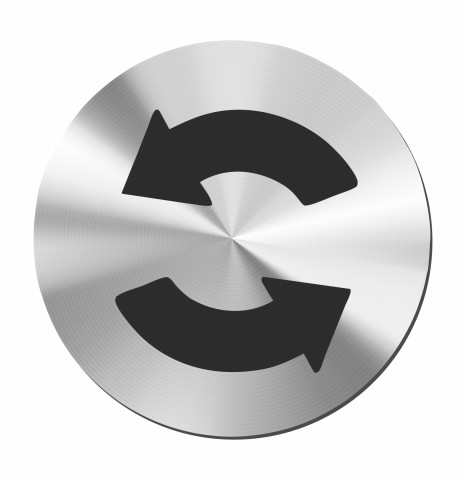Tag: "mac os x"
20. January 2010
How to automatically start playing movies in QuickTime X
Apple has removed that features in Snow Leopard and QuickTime X has no preferences panel to enable this. So you need to go through the command line to get it back...
In Terminal, copy/paste:
defaults write com.apple.QuickTimePlayerX MGPlayMovieOnOpen… more »
20. January 2010
How to enable X-Ray folder previews in Mac OS Quick Look
In Terminal copy/paste this:
defaults write com.apple.finder QLEnableXRayFolders 1
Then relaunch the Finder. Press space on a selected folder and admire :) more »
18. September 2009
Make your mouse faster on Mac OS X
There’s 2 problems to mouse speed:
The acceleration curve of the mouse mouvement which I’ve talked about before
maximum mouvement speed
The maximum speed can be set through the System preferences panel, but even when the slider is all… more »
5. August 2009
How do I sync my macs?
If you have multiple macs (and an iPhone), mobile.me is a must have, of course, but it only syncs so much... basically:
Address book
Calendar
Mail (but I'm using IMAP anyways)
Safari bookmarks
System preferences
mobile.me does not auto-sync:… more »
29. June 2009
How to open a Mac OS X sparsebundle when it shows up as a regular folder
What do you do if you have, say, an encrypted sparsebundle and some day you try to open it and you discover it shows up as a plain folder in the Finder instead as a bundle icon?
Double clicking will just open the folder and show you the bands that mak… more »