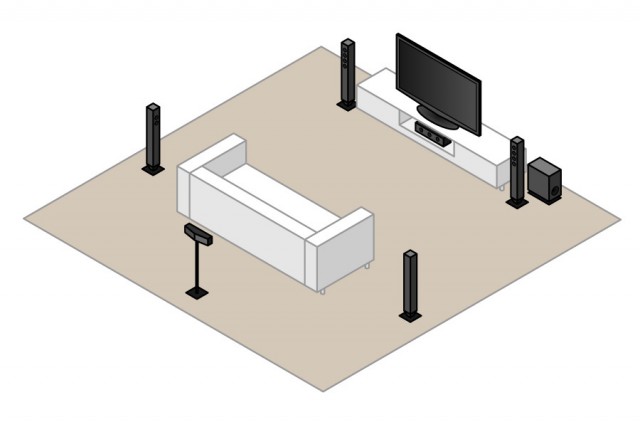Category: "Mac stuff"
Rented movies on iTunes come with 5.1 surrond sound
Tonight, for the first time, I rented a movie on iTunes…
And I gotta say I was pleasantly surprised by the fact the movie came with 2 soundtracks: Stereo & “Surrond".
Well, “surround” turns out to be AC3 Dobly Digital 5.1 and it does work on the Mac Mini too! It goes straight to your optical out.
Awesome! I’m gonna be doing some more of that renting :p
PS: Does your average downloaded AVI have surround sound? (I doubt it… ;>)
How to open a Mac OS X sparsebundle when it shows up as a regular folder
What do you do if you have, say, an encrypted sparsebundle and some day you try to open it and you discover it shows up as a plain folder in the Finder instead as a bundle icon?
Double clicking will just open the folder and show you the bands that make up the bundle.
So I don’t know how you fix the issue in the Finder but I know how you mount the sparsebundle and access the files: just open a Terminal window and type this:
Code
hdid "/path/to/bundle/name_of_bundle.sparsebundle/" |
Then you’ll have your virtual drive mounted on teh desktop, and if need be you can just copy them to a new sparsebundle.
Just ordered my Mac Pro 2009
I finally ordered the Mac Pro that will kick the last “standing” PC out of this place :D
I feel lighter already :))
Switching & Software
This is going to be my main/development machine. The PC I had for this since 2006 is actually still good from a hardware standpoint… the problem is with the software.
Windows to begin with. Everything has been said about Vista already. XP feels limited by now and I don’t believe in Windows 7. Also, it’s about software that isn’t available for Windows at all, like Things.
Of course there’s also Windows software that doesn’t work on Mac OS X. Nusphere PhpED for example. But for these cases there’s VMware Fusion! Plus, there’s so much more you can do with virtual machines once you start to get the feel of it…
How to display Network Shares as Icons on Mac OS X desktop
We had them before, but suddenly in Mac OS X 10.5 they disappeared! However, whenever I want to grab something on the network, my intuitive reflex is to look for the network drive icon on the desktop! :'(
I had to dig around quite a while to find teh setting to bring them back. No it's not in the System Preferences... No it's not in the UI tweaks... it is in... the Finder Preferences!
- Click on the desktop
- In the Finder menu, click Preferences...
- Select the General tab
- Under "Show these items on the Desktop:", check "Connected servers"
Now you're back to normal.
Btw, you may also take the opportunity to reduce the clutter under "SHARED" in your Finder window sidebars:
- Same as above but select the Sidebar tab
- Uncheck "Bonjour Computers"
How to edit your keyboard layout on Mac OS X
One thing I hate about US keyboards is that they don’t let me type my French special characters by any memorable strecth – what’s the dead key for the cedilla again? (ç)
One thing I hate about French keytboards is that they have all the punctuation keys messed up… which is particularily painful when trying to write code. < and > share a single key! [ and ] require THREE fingers! (you’d better give un on using arrays!! :p)
The only bearable solution in the long run is to remap the keys to an order that makes a little more sense.
I just found the perfect tool for create new keyboard layouts on the mac: Ukelele ! :)
Ukele easily lets you reassign characters to keys with any hot key combination and it also lets you create dead keys (multiple keypress sequences to create one character).
Now one question remains: which keyboard should I start with: a French AZERTY or a US QWERTY keyboard? (All mac keyboard layouts here)
By the way: if you’re looking for a keymap editor for Windows, here’s one from Microsoft.