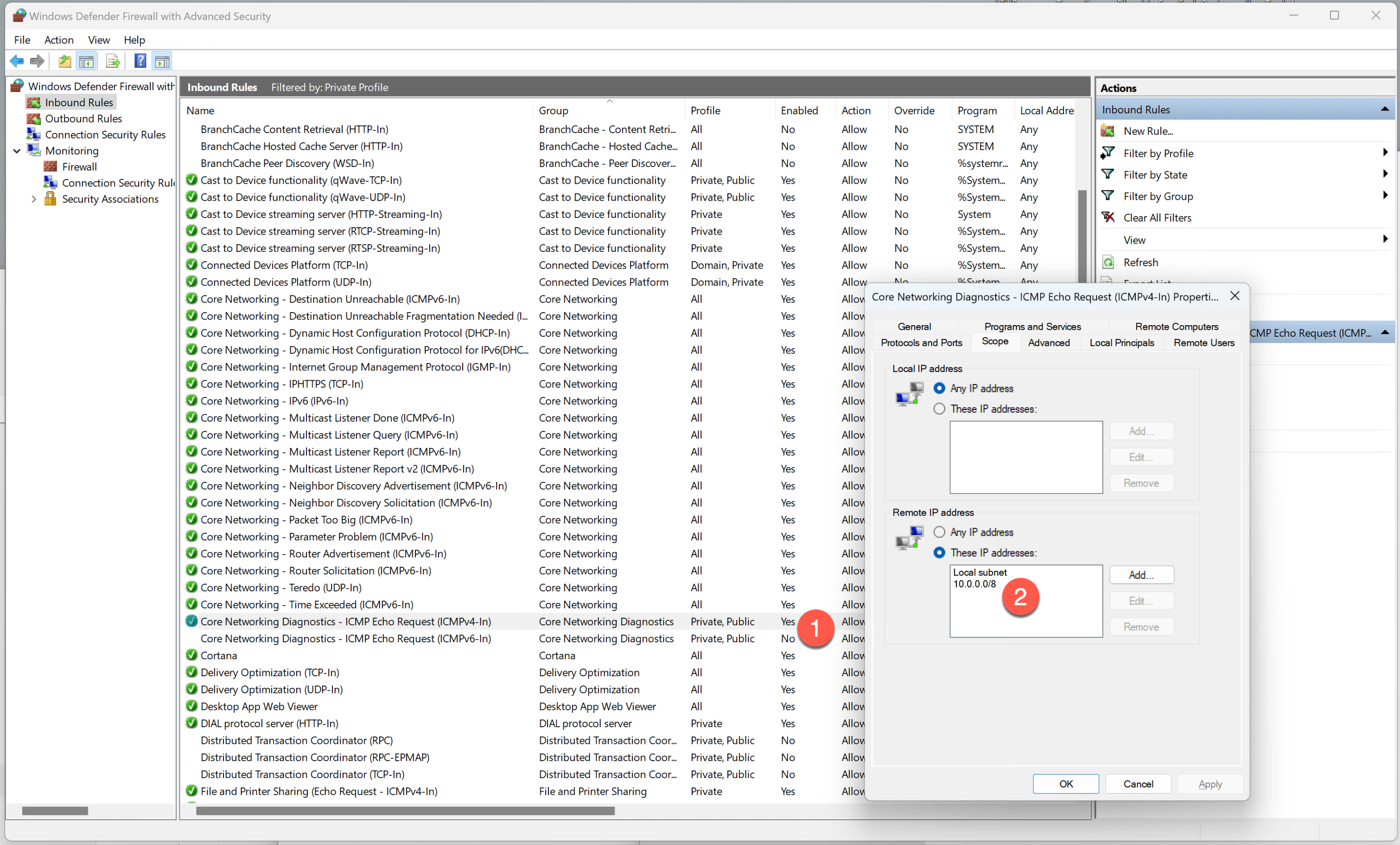There are 2 reasons why you typically can’t ping your windows machine from your other machines or from your other local networks (if you have multiple VLANs):
1. The ping rule is not enabled in Windows Defender
- Open Control Panel, click System and Security
- Click Windows Firewall
- In the left pane, click Advanced settings
- In the console tree, click Inbound Rules
- Locate the rule “Core Networking Diagnostics - ICMP Echo Request (ICMPv4-In)” and enable it (it should have a Green Check)
That will make Windows pingable from the same local network.
2. The ping rule does not allow other networks than the local subnet
Sometimes you might think that your pfSense or OPNsense are blocking your pings, but it’s actually Windows Defender blocking in ever more hidden ways…
- Follow all steps above…
- Double click the rule
- Go to the “Scope” tab
- Add the additional networks that should be able to ping, for example “192.168.0.0/16 or “10.0.0.0/8” (or something more subtle ;)