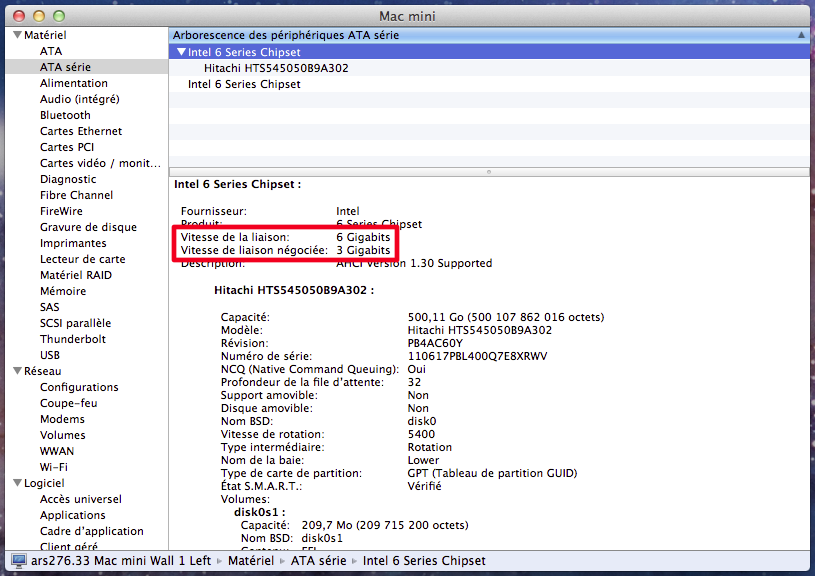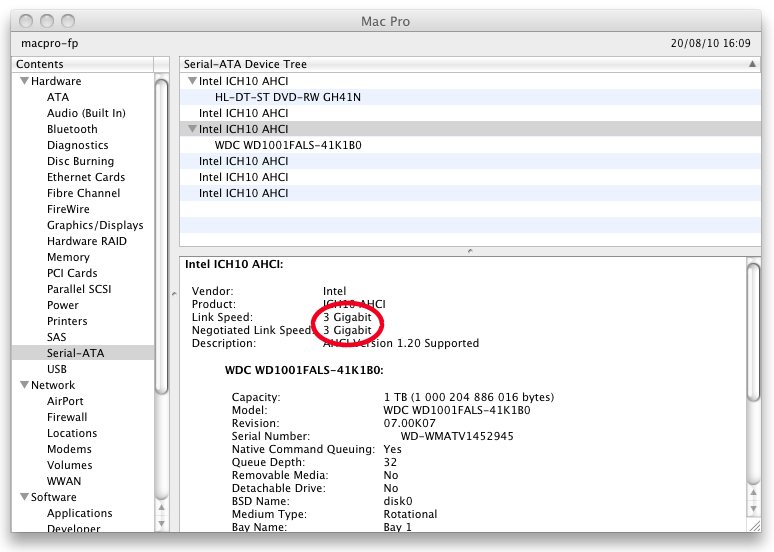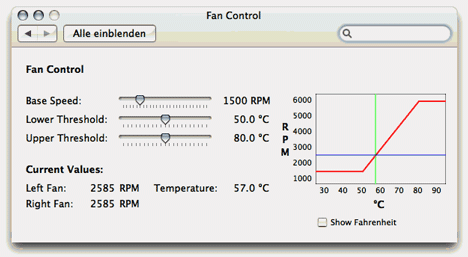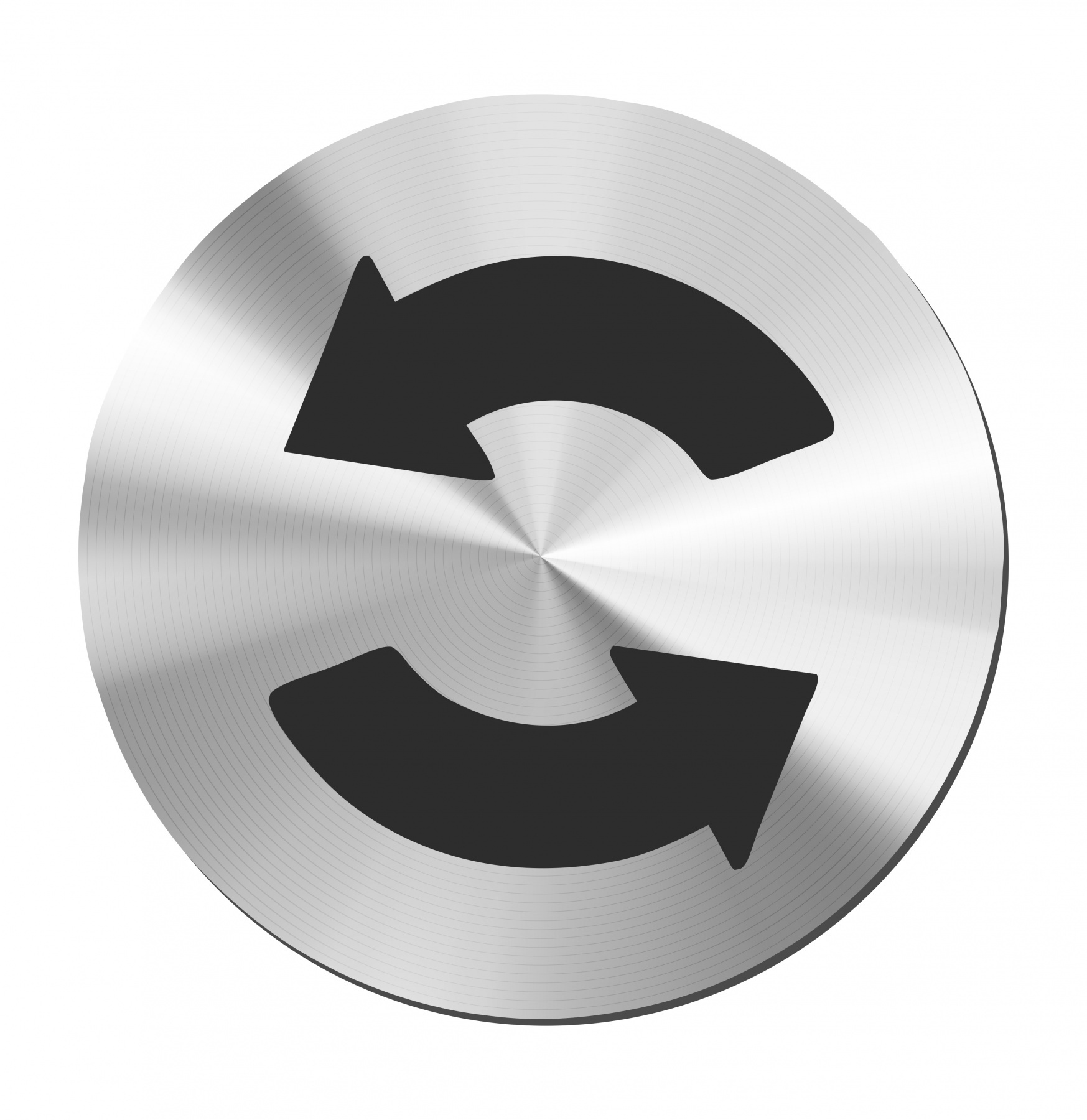Upgrading all Macs to SSD
I recently ordered an SSD drive from OWC and proceeded to replace the stock drive on my good old MacBook Pro (one of the first unibody series). The process was actually easier than I originally thought: just connect the new drive using an universal dri…...