Categories: "Devices"
24 hours with an iPod video
I just surrendered to my geekyness again. I'm passing my iPod photo over to my girlfriend, so I had to buy a new iPod for me. Or maybe it was actually the other way round? :roll:
Oh well... let's just pretend I got an iPod video for my birthday! :D

First contact at the dealer: I was really surprised by the size of the packaging! It's barely larger than a double CD jewel case! I first found it pretty cool because it optimizes shipping... thus uses less fossile energies... okay I disgress... the point is: later in the evening it dawned on me: Apple just did it again!
Since the 4th generation, Apple has been removing stuff from the package all the time. They took away the remote control. They took away the dock. Then they took away the firewire cable. Now they just took away the power adapter! Hence the slim packaging...
This is how they manage to keep the same price tag when adding core functionnality... and they raise their margins at the same time!! (Those accessories are so insanely overpriced when purchased separately!) Guess, there's yet another Apple marketing lesson to be learned here...
I have to admit that I barely ever used the power adapter on mt iPod photo since I've been charging it via the USB connection all day long. Still it was comforting to know that if I ever took a vacation (yeah like that's gonna happen anytime soon...) I had what is needed to get uninterruped music... (though not uninterrupted podcast streams, but that's another story...)
Also, I'm a little bit worried that with watching videos which keeps the screen backlight on for significantly longer periods of time, it will drain the battery even faster than before. On the other hand, the new battery "might" last longer than before.
And it doesn't stop there: Apple has also removed the user manual from the box and the remote controller port from the iPod itself. And you know what else they removed? Firewire! Yes, that's right, they removed firewire support completely. When you connect your 19 € worth firewire cable, the iPod screen will turn to "You can't use a firewire cable with this iPod!" :(
The sad thing is that my 35 GB of music are stored on my older PC which has large ard drives, but no USB2 port. It had a firewire card though... which made the trick pretty darn well until now!
So I had to sync the iPod via USB1! Oh no... it would normally take about 10 hours to copy the 35 GB down to the pod at USB1 speed... so I've left it transfering overnight...
Then of course Murphy's law kicked in: Windows Update decided it would be a good idea to reboot in the middle of the night. So I had to do it all again and leave the iPod at home today (with Zone Alarm's internet lock ON so ). I wasn't finished when I got back from work... but eventually completed all right. Let's see the bright side: I finally found a use for Zone Alarm's internet lock: preventing Windows Update from attempting any funky update when you don't want it to! :P
Okay, nuff said about what's missing. Here's what's added! :)
First there is a sleeve included so you can protect that scratch-me-baby-I-love-that plastic when the iPod is in your pocket:

I'm not sure it's very convenient to adjust the volume with that thing on though... I'd like to rant about how much I'd like a volume control on the headset but I said: enough! :-/
First thing I tried, even before synching my music was to put some video onto the pod. That's a pain in the pass. It didn't accept any of my quicktime MOV files. And although iTunes could play them well it wouldn't even attempt to convert them so the iPod could.
So I subscribed to a video podcast... and... several... dozens... of... minutes... later... I finally had a 5 minute clip to look at on the iPod. Awesome! Really nice screen! Really fluid motion. And easy navigation control. B)
I'm definitely going to enjoy those videos... but again... why isn't there a video cable included so I can connect to my TV? Bleh... I know... marketing...
The coolest stuff anyway is the new form factor: same 60 GB capacity but thinner! Same overall width and height but larger screen! I wonder why they made the click wheel smaller though... is it easier to manipulate? Or does it just make the screen look bigger??
The larger screen is the killer feature for me: easier to locate podcasts (or songs) in long lists, larger pictures/cover art... and... you can finally see the lyrics for the song you're currently playing. Yeah! :D
Conclusion: this upgrade from a 4 months old iPod is totally not worth the price for anyone with reason... but it's just as exciting as my first iPod for the geek inside of me. I fear I'll upgrade again when the next one comes out... (WiFi anyone?)
iPod podcast listening frustration
Today, I've got this massive stack of clothes to iron... bleh :(
To make the experience a tiny little bit more pleasant, I'm listening to every podcast on my iPod I hadn't listened to yet...
Great time to catch up with all that stuff... but great frustration too!
A typical podcast has an average length of 15 minutes. And when the iPod is done with playing it, it just goes back to the main menu. Yes, that's the MAIN menu, not the podcast feed you where in, not the podcast menu either! It's all the way back to the main menu!
So you need to drill down into the podcast menu again and then into the feed you were listening too, select the next podcast you want to listen to and then, finally, you can continue to listen...
Wouldn't it have made sense for the iPod to automagically playthe next episode in the feed I was listening too!? Isn't the whole podcast concept somewhat supposed to mimic a radio with better programs? Do you need to click on your radio in order to listen to the next show?
Apple seems to have thought this through... at some point... but only halfway I guess: you can actually press play when a podcast feed is selected and the whole feed will get played. But in this case you'll suffer 2 major problems:
- You'll listen to the feed in reverse chronological order. And you'll hear feedback on the previous episode before you hear the referred to episode! :(
- You'll listen to everything, including the episodes you've already listened to before...
This second point is something else that has been bugging me for a while: there's no way you can see on your iPod what episodes you've already listened to and which ones are new.
Each episode definitely needs a 3 state icon in front of its title, indicating wether it's unplayed, partially played or completely played.
Live monitoring a web server
Today I learnt to sort of monitor my webserver live. And I learnt it the hard way... :-/
The LAMP servers kept crashing every 2 hours and I could not even log on with SSH. I had to hard reset them.
Here's how I managed to watch them dying in real time. I opened an SSH window running top -S -d 2 so I could see when the load average was going unusually high, what process was actually causing it. I was suspecting the IMAP server, but actually it was simpler than that: PHP & MySQL! :|
With a second SSH window (you HAVE to open these BEFORE things get bad or you just won't be able to log in then) I ran a tail acces_log -f on the Apache logs and I could see what requests were actually generating the high loads. 8|
It was a little tricky because those were not requests on huge PHP pages with lotsa SQL requests. No, those were rather plenty of requests on basic PHP pages with an average number of requests. It's just that at some times there were too many of the same requests (on the same tables) at the same time. :o
Well, I'm not precisely a Unix guru, so there might actually be a more efficient way to find that kind of problems... but if you can't find a better way, this one works.
Hum... something else I'd love to have would be a real time grapher that would show (in Windows) how the load average of several remote servers is evolving, and send out alerts if things get hot... Gotta look at that some day... ;)
What bugs me about iTunes & the iPod
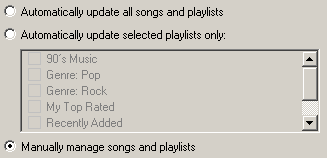
I gotta spit this out, because it really really starts to bug me bad! >:-[
I have all my CDs in my iTunes at home. And I have all of them auto-synched to the iPod. Then I take my iPod to work, and guess what: I'm expecting to listen to my mp3 files on my work computer! (Creating playlists, etc...)
Is that demanding too much?
I guess not! But, then, why the hell is it made soooo hard for me to achieve this? :!::?:>:-[>:XX
First problem: You can't copy the mp3 from your iPod to your secondary iTunes (the one on the Work computer).
Second problem: You can, however, have iTunes play the mp3s directly from the iPod through the USB connection... BUT this requires you to unlink the iPod from your main iTunes (the one at home). You can relink it later but this is a boring operation full of boring clicks. And you get to do it twice a day!
Third problem: The more you organize your music and the more meta data you add to it (genres, years, album art, personal rating...), the more you get to enjoy it and the more useful the "smart playlists" get... BUT: try to add a little meta data to your iPod songs while you're at work, then go home and try to sync: everything gets overwritten from the home iTunes and you loose all your meta data -- except the personal ratings. (Those ones are not stored as IDv3 meta data. They are stored separately in the iPod Database).
This is so decieving! So decieving from Apple. So decieving from a company that pushes another smart sync tool (iSync) but won't even bother to do a simple 2 way sync based on 'last changed' file dates! :(
I've looked through half a dozen 3rd party tools allowing you to copy from the iPod to iTunes/PC but none of them is working really like I'd want it... Especially, none of them will let me find and copy only the mp3s I've touched during the day... and brute force copying back all 5000 files is a little too tedious... |-|
The soul of the mac... on your PC?
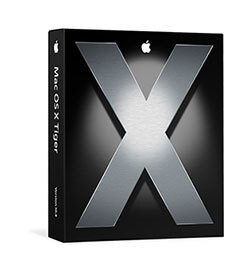
"More than even the processor... more than even the hardware innovations that we bring to the market... the soul of the Mac is its operating system... and we're not standing still!"
-Steve Jobs, closing his keynote at WWDC 2005
I wonder if that means Apple's going to release Mac OS "leopard" for PCs also...
That would definitely be inline with the Mac Mini release. They admit they have been running secret projects for years. And all they really still need is a specific hardware abstraction layer as well as a few drivers... Definitely possible...