Category: "Windows stuff"
The soul of the mac... on your PC?
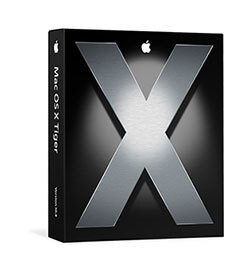
"More than even the processor... more than even the hardware innovations that we bring to the market... the soul of the Mac is its operating system... and we're not standing still!"
-Steve Jobs, closing his keynote at WWDC 2005
I wonder if that means Apple's going to release Mac OS "leopard" for PCs also...
That would definitely be inline with the Mac Mini release. They admit they have been running secret projects for years. And all they really still need is a specific hardware abstraction layer as well as a few drivers... Definitely possible...
Installing & Securing Windows XP (is a tedious task...)
Moving in is such a boring thing to do. Almost as much as moving out. You waste time reinstalling everything you had before, but in different places. You also realize some items don't fit their purpose anymore or don't fit into your new place at all... |-|
I was already feeling bored about this when I crashed my PC, just to make it complete! >:(
Yeah yeah I hear you thinking... a backup saves the day (actually the month), right? I actually had a pretty decent backup... and did not loose any personal data. It's just that reinstalling the whole system & apps is such a pain (no, I had no 'disk image' backup) that I decided I would make the most out of it by switching to XP as a replacement to my aging W2K... That's where it started to hurt! XX(
Actually, I had an XP CD+license available from another PC where I had not installed it... The only problem is that CD was 3 years old. The original flavor of XP.
When you install a 3 years old Microsoft OS, the first thing you gotta do is a comprehensive Windows Update and virtually redownload all the files in a newer version, right? That was my plan...
Sending mail with Outlook 2002
I have been using outlook 2002 since... errr... 2002 ? (Yeah I know there are better email clients avialable... this one just integrates with nearly everything! And you can't beat that! :P)
I have always had it configured in a way were any message I wrote stood in the outbox until I click on Send/Receive.
Now I reinstalled the same Outlook 2002 (with the same CD!) on my laptop, I cannot seem to find how to achieve the same config! I went through the options a thousand times and really feel stupid! :roll: Any mail I compose gets sent out right after I'm done with it.
That's such a pain in the ass, since my MTA needs me to check mail before I can send some (yet another crappy anti spam measure! :( )
Can anyone help me out here and tell me how I get Outlook to not automatically send emails before I ask it to?
IE 6 not refreshing
Just stumbled upon yet another funky IE6 "bug" (if I may say so...
When you want to automatically refresh to another page, you send a header that looks something like:
Refresh:0;url=http://blah.blah.blah
The funky thing is that if that header exceeds the maximum size of 263 characters, IE won't do the refresh!
Okay there's got to be a limit, but why so low? And why "263" ??
No need to say, auto refreshes work fine in Firebird with headers much longer than that.
I guess this is why you still need to put some dirty message underneath like 'if nothing happens, please click here! :/
PS: Please don't tell me to use a Location: instead. This would make it impossible to set cookies.