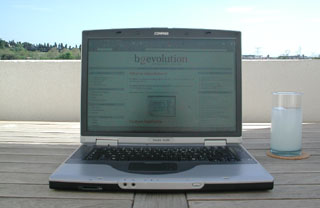Category: "Wireless"
I love WiFi! (well, actually...)
I mean, you gotta love it!
A picture is worth a thousand words:
Okay, so much for the showing off. A few hours later:
- I had to switch to a "High Contrast" Windows color scheme (now I know what these are for!) to be able to see something with my sunglasses. And without the glasses, the sun hurts my eyes!
- I had to move the table more in front of a window to get better signal strength...
- I had to plug in the power adapter since WiFiing through the walls really sucks a lot of power...
- I had to clean the screen at least four times before the sunlight stopped reflecting on the dust... (sorry for sounding like I had never tried to open a laptop outside :.)
- And now the neighbours are mowing their lawn! Damn it!
Yeah, next time they tell you nice stories about WiFi in the magazines, don't believe what they say! :-/
PS: This is just for fun, I still enjoy WiFi very much. Example.
A journey into WiFi
I'm on a train right now (typing this into TextPad) and I'm sort of realizing that the WiFi ubiquity I have been experiencing for the past few weeks was actually an illusion! :-/
It all started last month when I bought a new laptop with built in WiFi. It's the kind of gadget you just can't leave unused, even if it's hidden deep inside the machine. You know it's there and you just gotta check it out.
I thought the cheapest way to give it a try was to buy an USB WiFi adapter and plug it into my desktop. So I went for a Netgear USB key and quickly set up an 'ad-hoc' network between my laptop and my desktop. (For the record, the laptop uses an Intel "centrino family" WiFi chip.)
The other way to go would have been to buy a standalone WiFi access point, maybe even one that's merged into an ADSL modem. This would be called 'infrastructure' mode. I thought ad-hoc and infrastructure were basically the same, except I would not have had to turn on the desktop to act as an internet router everytime I wanted to access the Internet from my laptop. So I decided I'd simply go the cheap way.
Well... I was wrong.
Bluetooth hell!
I was going to say all kinds of nice things about my new laptop, like "wow not a single dead pixel on that wide screen!" or "3 to 4 hours of autonomy, I had lots of less powerful devices that lasted less..." Yeah, however I can't really get to this euphoric state as long as that bluetooth implementation keeps bugging me! >:(
The laptop is a Compaq Presario X1000 (more precisely: X1005EA if you need to know) with integrated Bluetooth support. It runs on Windows XP. It's still not clear to me to what extent XP actually supports Bluetooth. Anyway, the computer comes with a piece of software called "Bluetooth by hp 1.4.1 Build 3" which in turn, installs a Bluetooth driver provided by WIDCOMM.
I can see this in the device manager which shows a "Bluetooth Communications Port (COM5)". That's the WIDCOMM driver and it is reported to function normally.
Now, in order to get something done with this "wireless COM port", it looks like I have to use the "Bluetooth by hp" software. However, that one keeps reporting that no bluetooth device is detected and advises to check if it is connected and functioning properly.
I've been wondering for a while if that meant that there is no peer bluetooth device to communicate with... but no, it really seems that the bluetooth manager can't find the WIDCOMM virtual port! :(
Does anyone have a clue on this? Anyone using that "bluetooth by hp" software? Are there alternatives available?