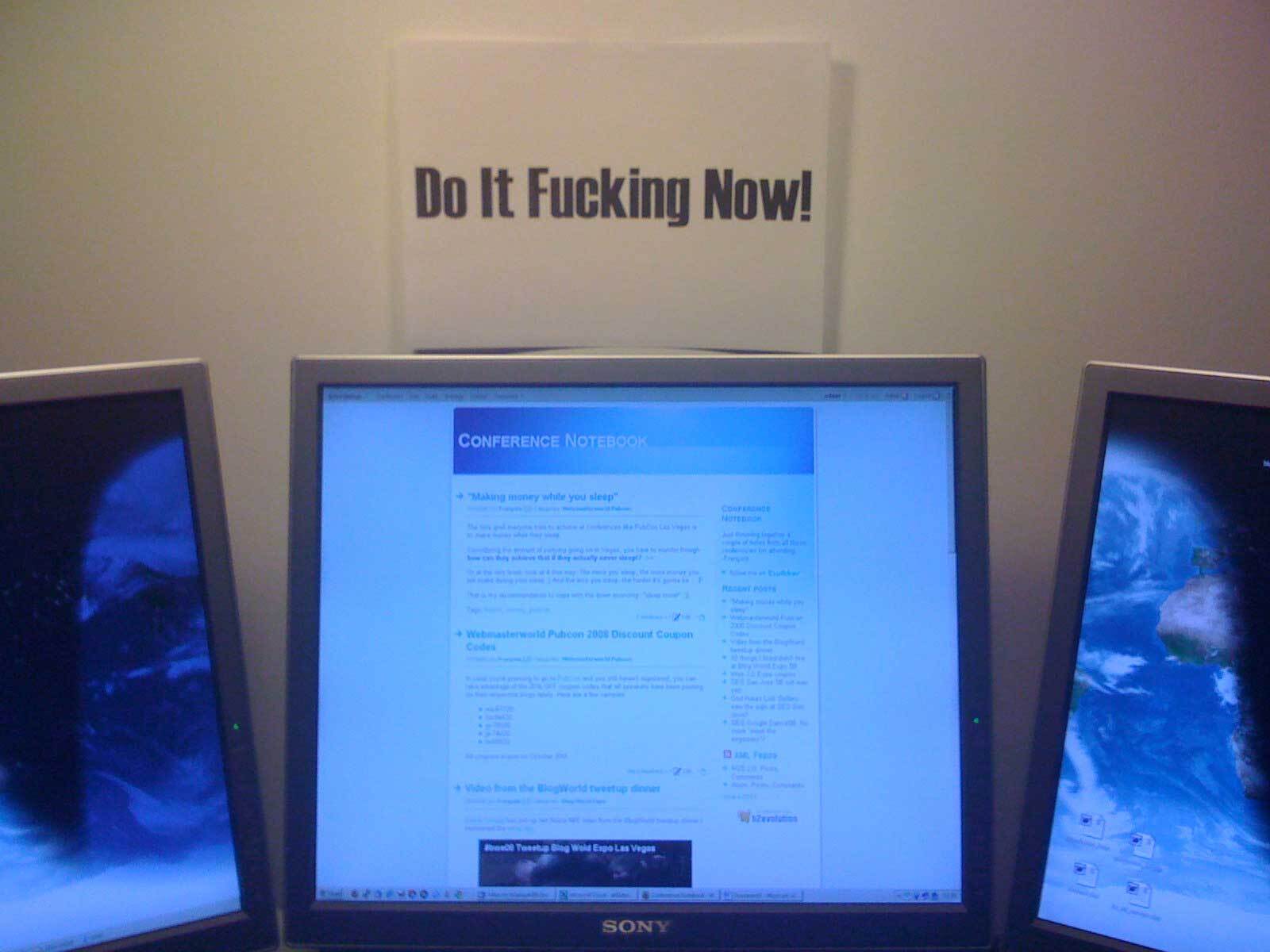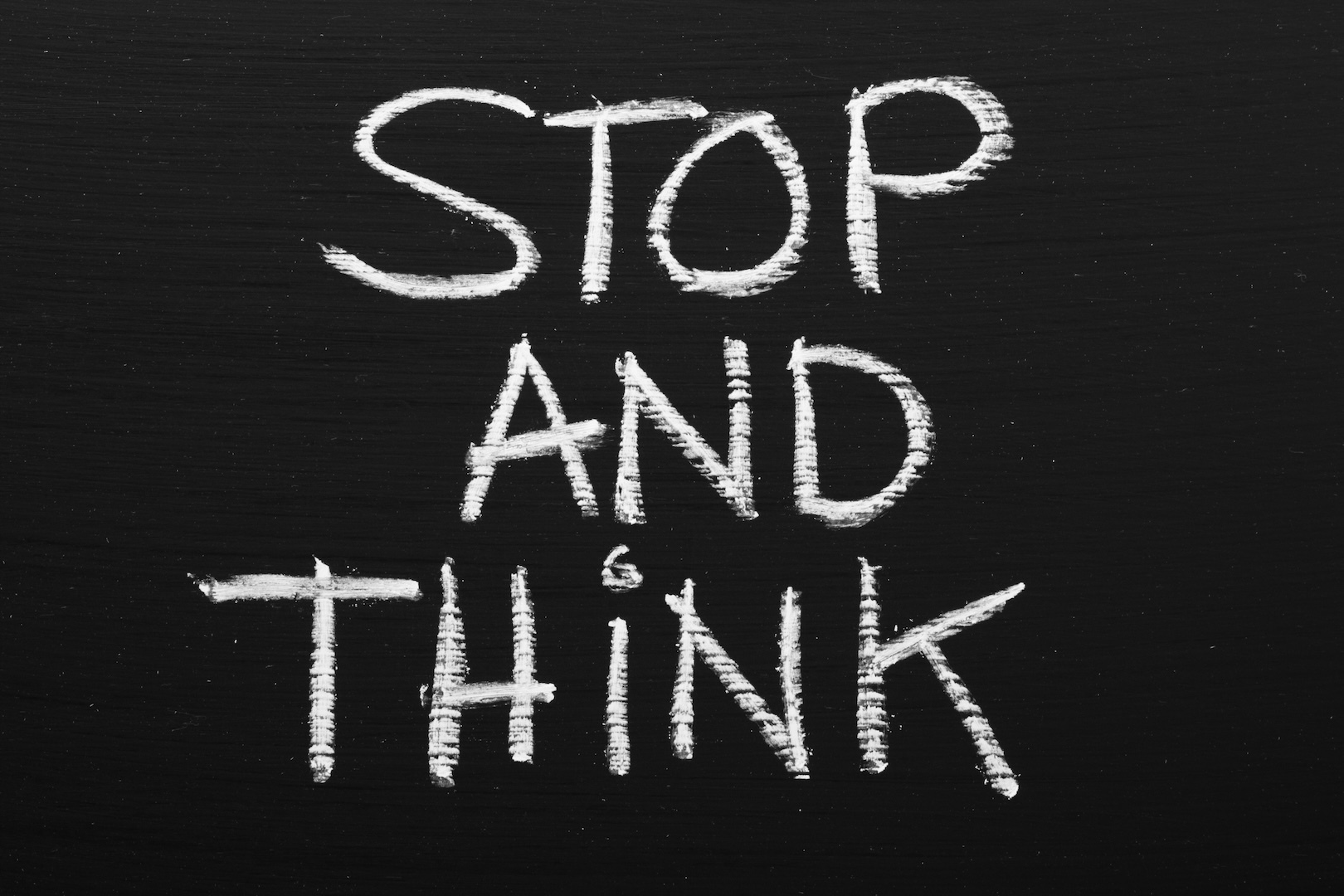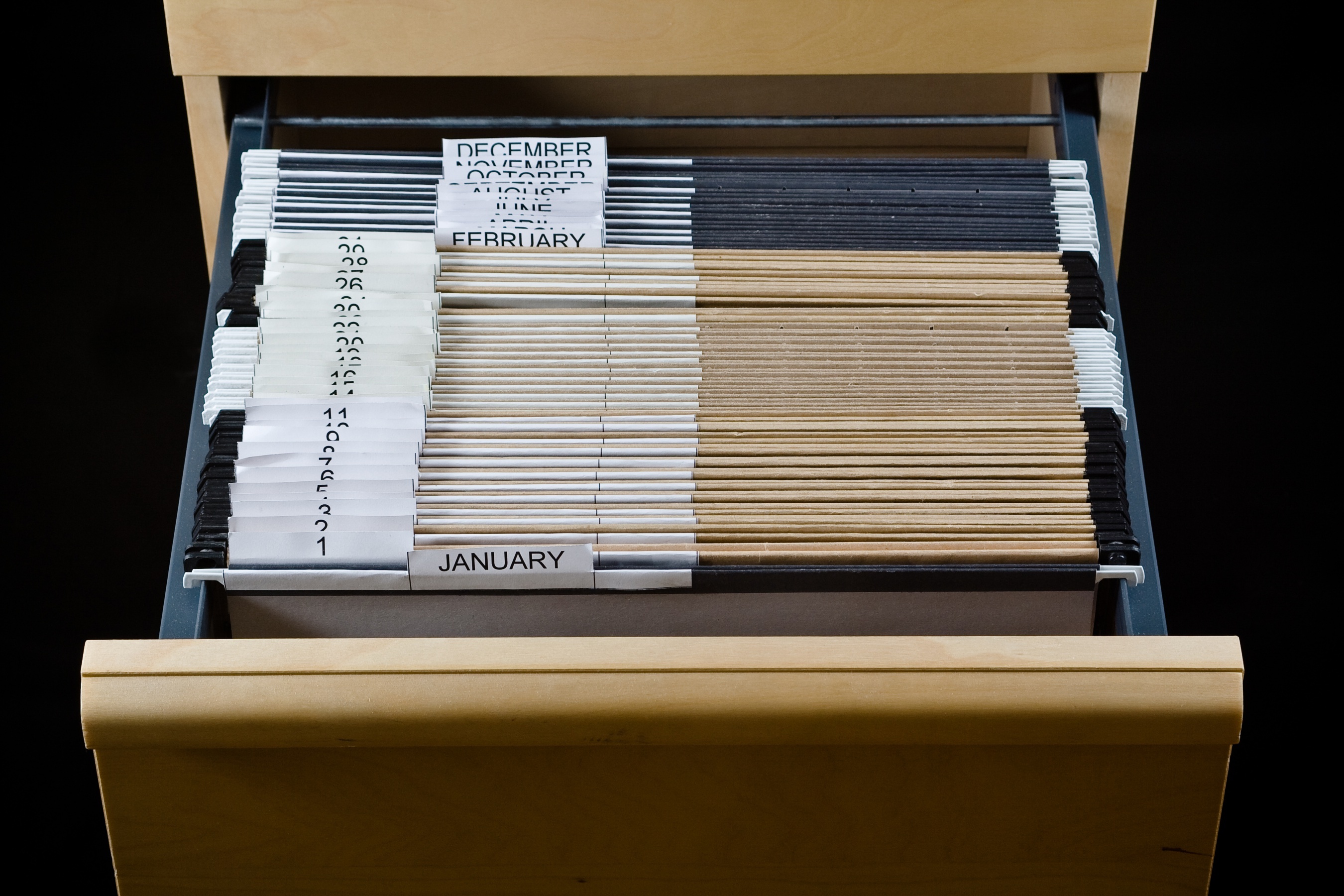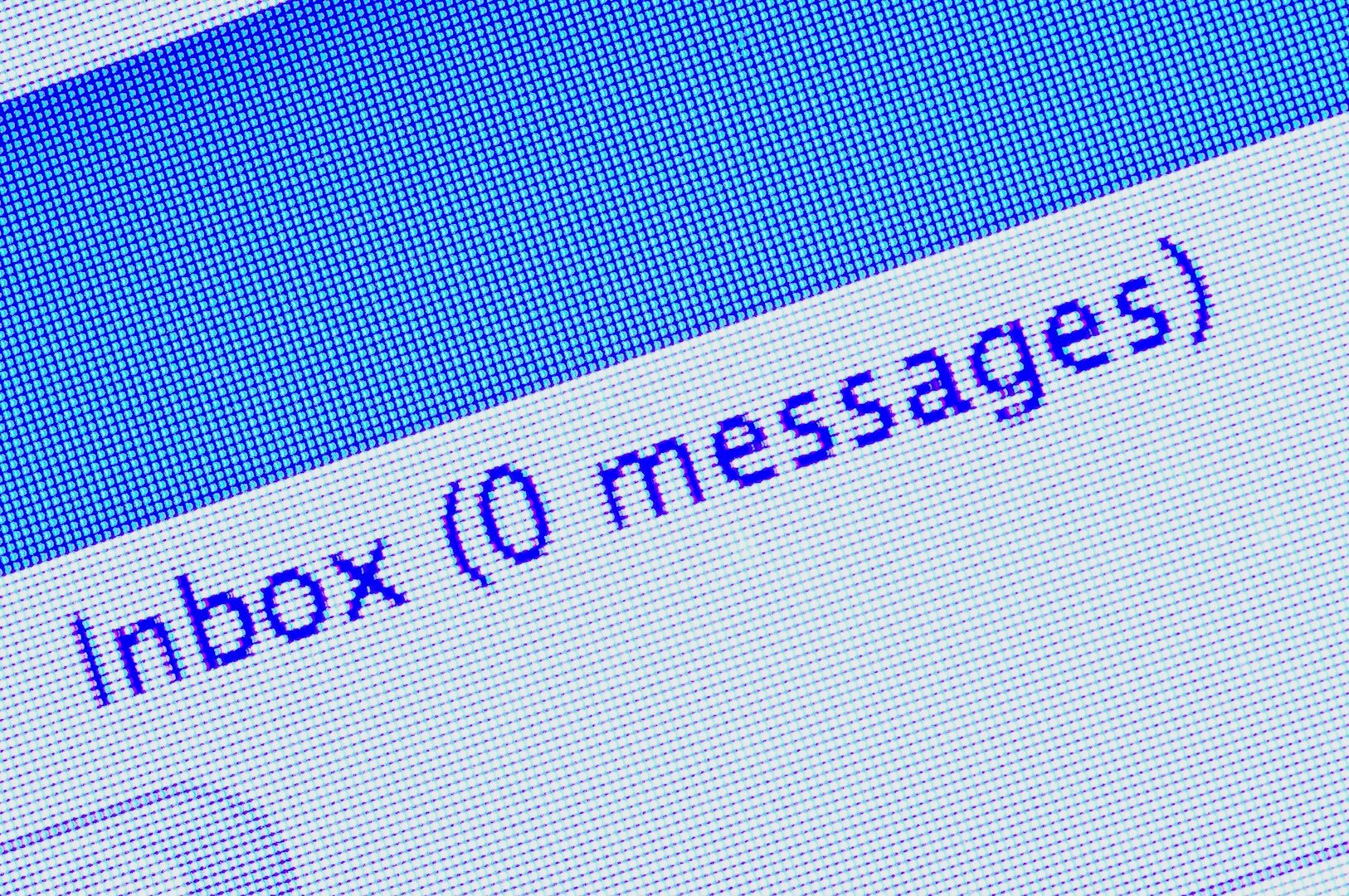Focus on the right priorities. Get more done. With less effort.
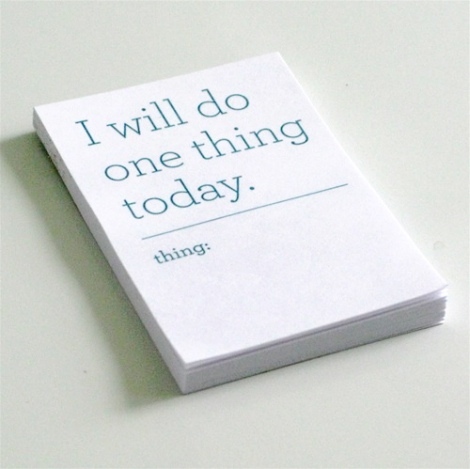
Do one thing today!
Ok, this is one of the most powerful productivity tips ever: decide on the one thing you are going to do today, and make that decision quickly after waking up! More specifically, try to think of the 3 to 5 things that annoy you the most / that you have…...