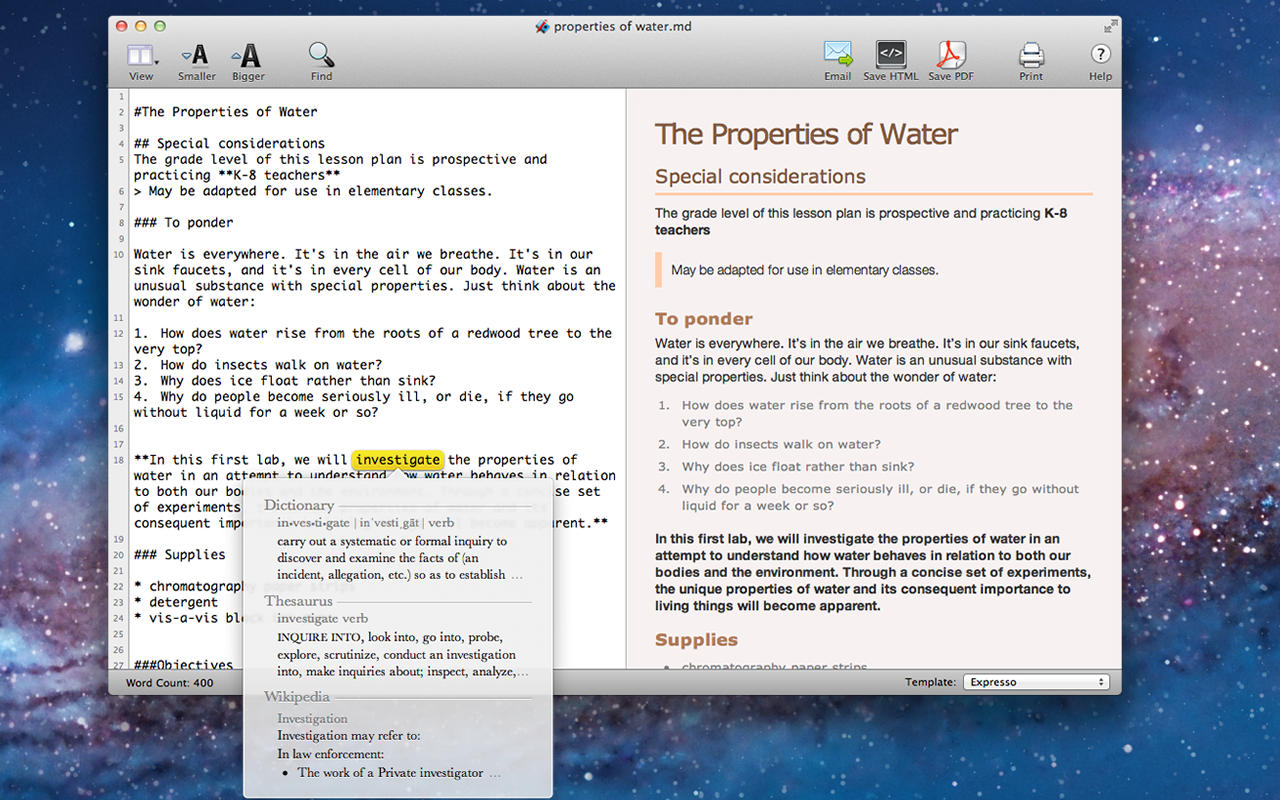If you search on the Mac App Store, you will find dozens of Markdown note taking apps with a markdown pane on the left and a preview / reading pane on the right.
Many of them also feature a sidebar on the left where you can “conveniently” browse your files. Yay!
Yet, none, and I really mean //none// of them, offers an option to see an outline of your document in the sidebar!!
Why?
I have notes that are 30 pages long. They are living documents, with a structure. They make full use of 4 or 5 levels of headings. And scrolling up and down to find the relevant part just isn’t practical. Having an outline would allow to click and quickly scroll to the relevant part of the document.
I so wish someone would implement this.
Comments from long ago:
Comment from: Greg
If you’ve found anything that does this since writing the post, please could you update the post / email me. I’d really appreciate it. I’ve been looking for this exact feature for so long. Currently Ulysses seems the closest with a tear-off navigation but no apps seem to offer a default and always on, sidebar outlining the open document. Thank you kindly! Greg
2017-05-16 12-43
Comment from: Christoph C. Cemper
And 3 years later I showed you Typora :-)
2019-05-05 07-04
Comment from: François Planque
Which I promptly adopted ;)
2019-05-05 11-48